Only two names dominate the entire market when it comes to building a strong business network; these two names that pop up instantly are: TP-Link Omada vs Ubiquiti UniFi. Both of them are from platforms well known for their optimum delivery, reliability, expandability, and very cost-effective WiFi solutions, but which one of them is truly the best enterprise WiFi solution?
In this blog post, we will break down the major differences between the two, covering performance, pricing, dependability, and overall ease of use. By the end of it, you’ll know which solution better fits your business.
Why Compare TP-Link Omada and Ubiquiti UniFi?
Businesses can’t afford the risk that comes with weak connectivity. Whether you’re managing a small office, a growing startup, or a large corporate environment, choosing the perfect Wi-Fi system can directly impact your productivity and security in a positive way.
Both the UniFi and Omada are made with a specific design, mainly with a focus on enterprises in mind, offering a centralized management system, access point for adaptability that is needed in the future, and advanced features like VLAN support, guest network, and cloud control. If you’re looking for reliable business networking solutions, selecting the right platform is the first step toward building a secure and scalable IT environment.
Feature Comparison at a Glance
Here’s a quick table comparing the two platforms, Ubiquiti UniFi vs TP-Link Omada:
| Feature | TP-Link Omada | Ubiquiti UniFi |
| Management | Omada Cloud Controller (hardware/software/cloud-based options) | UniFi Controller (cloud key, software, or UniFi Dream Machine) |
| Performance | Consistent speeds with Wi-Fi 6/6E models | Excellent speeds with advanced hardware (Wi-Fi 6/7) |
| Reliability | Stable connections, budget-friendly enterprise-grade | Highly reliable, widely adopted worldwide |
| Pricing | Lower overall cost, subscription-free | Competitive but higher upfront investment |
| Adaptability | Great for SMBs and enterprises | Flexible for SMBs to large campuses |
TP-Link Omada: Affordable Enterprise Wi-Fi
Well, TP-Link’s Omada system is getting famous day by day because of its balance between affordability and enterprise-level features. It offers both on-premises and cloud management options, making it flexible for different business types with IT infrastructures.
Key Strengths Include:
- Budget-friendly without cutting corners on performance.
- Easy deployment with plug-and-play access points.
- Great for small-to-medium enterprises looking to scale.
You can explore Omada’s high-performance products, like the
These models deliver fast speeds, seamless roaming, and strong security features. When it comes to TP-Link Omada vs UniFi performance, Omada holds its ground well, especially for businesses seeking cost-effectiveness without sacrificing quality.
Ubiquiti UniFi: Feature-Rich and Reliable
Ubiquiti UniFi on the other hand, is also a very famous and trusted name globally in enterprise networking. Which is known for its very elegant designs, strong firmware, and community-driven development, UniFi appeals to IT managers who want adaptability and professional-level performance.
Key Strengths Include:
- Highly reliable with robust firmware updates.
- Wide product range covering Wi-Fi, security gateways, and switches.
- Ideal for enterprises, hotels, schools, and campuses.
Some of the very powerful ones that are popular for some reason are UniFi accessories, including the
- Ubiquiti nHD Camo Cover (3-Pack)
- Ubiquiti nHD Cover Fabric (3-Pack)
- Ubiquiti nHD Cover Marble (3-Pack).
When it comes to Ubiquiti UniFi vs TP-Link Omada reliability, UniFi edges slightly ahead due to its proven track record and strong global adoption.
UniFi vs Omada Pricing Comparison
One of the most common questions asked about both platforms is their price comparison and range. One of the biggest factors in the UniFi vs Omada pricing comparison is long-term cost.
- TP-Link Omada:
Generally, more affordable. Access points and controllers are cheaper, and TP-Link does not require mandatory subscriptions for its cloud service.
- Ubiquiti UniFi:
More expensive upfront, but offers advanced hardware features and integrations. UniFi products also come with a large support community and long-term value.
If budget is your priority and you are looking for a platform that is more cost-efficient, then Omada wins. But if your business is aiming for premium adaptability, UniFi may be worth the extra investment for he long-term achievements.
Which One Should You Choose?
Preferring between TP-Link Omada vs Ubiquiti UniFi depends entirely on your business needs and goals:
- Go for TP-Link Omada if: You’re a small-to-medium business looking for cost-effective, easy-to-place, and stable Wi-Fi solutions.
- Choose Ubiquiti UniFi if: You’re an enterprise or campus environment needing highly adaptable, feature-rich, and globally trusted systems.
If you want to learn more about setting up UniFi, check out our detailed guide on How to Do a Smooth Ubiquiti UniFi Setup for Your Network.
Final Thoughts
Both TP-Link Omada and Ubiquiti UniFi stand out as leaders in the enterprise needs and demands for Wi-Fi. Omada offers unbeatable value for budget-conscious businesses, aka new setups or the beginning of business, while UniFi delivers top-tier reliability and performance.
By the end of the day, the best enterprise Wi-Fi solution is the one that balances your business’s needs, budget, and growth plans.
Ready to upgrade your business Wi-Fi? Visit Spoglink and explore our wide range of enterprise networking products today!

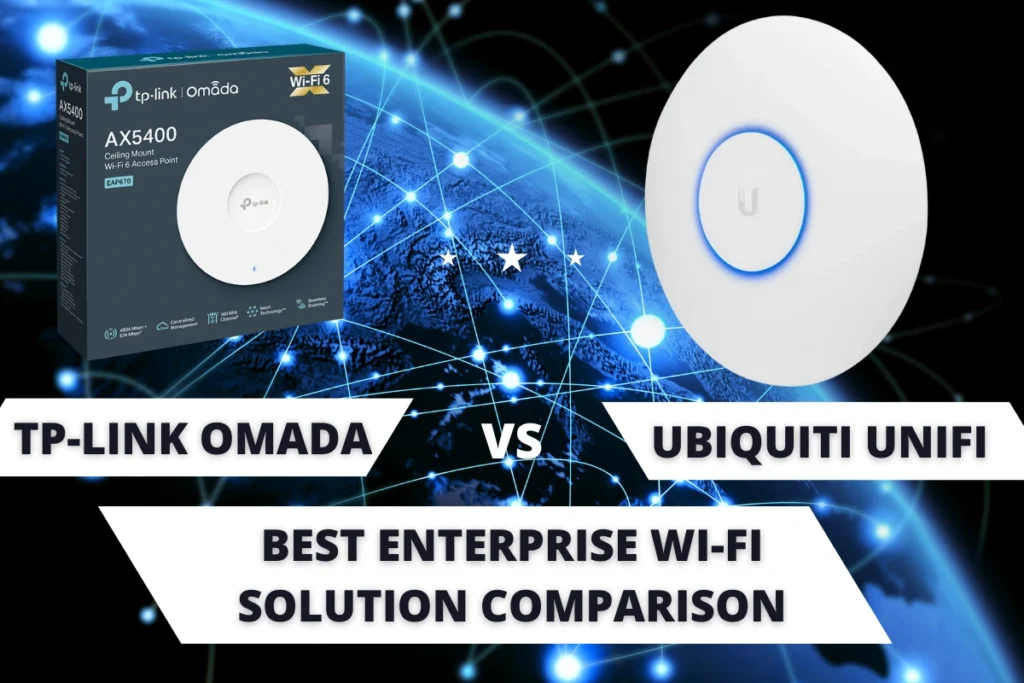













 Grandstream GXV3450
Grandstream GXV3450  TP-Link POE380S
TP-Link POE380S  Ubiquiti Networks Dream Router 7
Ubiquiti Networks Dream Router 7  TP-Link SG2218
TP-Link SG2218  Yealink BH71 Workstation – 1208653
Yealink BH71 Workstation – 1208653  Yealink Belt Clips for W56H – 330100001025
Yealink Belt Clips for W56H – 330100001025  Grandstream GWN7665
Grandstream GWN7665  Grandstream GHP610W
Grandstream GHP610W  Yealink WH63 Teams V4 – 1308004,D
Yealink WH63 Teams V4 – 1308004,D  Ubiquiti Access Reader G2 Black
Ubiquiti Access Reader G2 Black  Yealink BH70 Mono with Stand Teams USB-A – 1208694
Yealink BH70 Mono with Stand Teams USB-A – 1208694  TP-Link TL-SG3428XMP
TP-Link TL-SG3428XMP  Yealink WHM631 with charging cable – 1308106
Yealink WHM631 with charging cable – 1308106  Grandstream GWN7711P
Grandstream GWN7711P  Yealink A30-010 – 1206652
Yealink A30-010 – 1206652  Grandstream HT818
Grandstream HT818  Ubiquiti Wave-AP-US UISP Wave Access Point
Ubiquiti Wave-AP-US UISP Wave Access Point  Ubiquiti UVC-G4-Dome UniFi Video Camera
Ubiquiti UVC-G4-Dome UniFi Video Camera  Yealink 5V 2A Power Supply – 330000012027
Yealink 5V 2A Power Supply – 330000012027 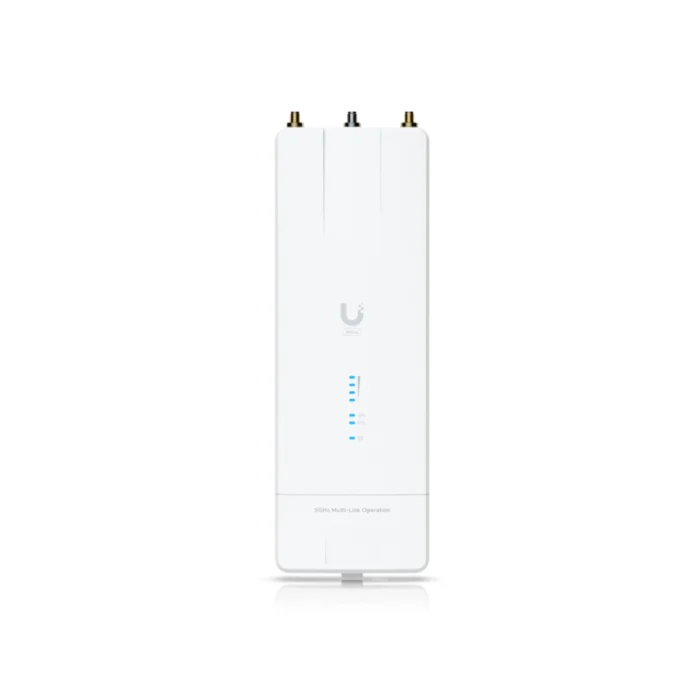 Ubiquiti Wave MLO5
Ubiquiti Wave MLO5  Yealink BH70 Dual UC USB-A – 1208664
Yealink BH70 Dual UC USB-A – 1208664  Grandstream GWN7605
Grandstream GWN7605 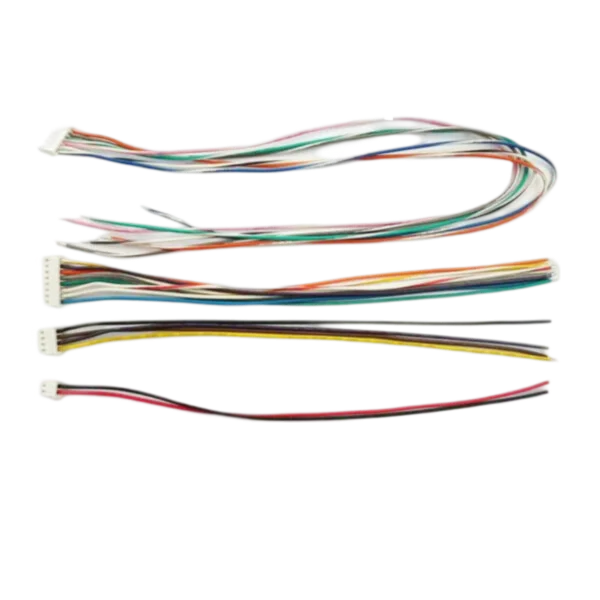 Snom cabling for PA1
Snom cabling for PA1  TP-Link TL-SF1006P
TP-Link TL-SF1006P  Yealink Headband Side cushion of the WH62/WH66 Mono (5 PCS) – 331100500001
Yealink Headband Side cushion of the WH62/WH66 Mono (5 PCS) – 331100500001  Ubiquiti UX-US UniFi Express US
Ubiquiti UX-US UniFi Express US  Yealink A40-010 –1206675
Yealink A40-010 –1206675  Yealink 12V 1A Power Supply
Yealink 12V 1A Power Supply  TP-Link TL-SG105PE
TP-Link TL-SG105PE  Yealink SIP-T44W – 1301213
Yealink SIP-T44W – 1301213  Yealink A10-020 – 1203684
Yealink A10-020 – 1203684  Ubiquiti UACC-Cable-PT-3M Power Cable
Ubiquiti UACC-Cable-PT-3M Power Cable  Owl Labs Owl Bar
Owl Labs Owl Bar  Yealink BH70 Mono Teams USB-C – 1208668
Yealink BH70 Mono Teams USB-C – 1208668  Yealink SIP-T48U with PSU – 1301204
Yealink SIP-T48U with PSU – 1301204  Grandstream GWN7813P
Grandstream GWN7813P  Yealink Ear Cushion for UH38 (1 Pair) – 331100700001
Yealink Ear Cushion for UH38 (1 Pair) – 331100700001  Ubiquiti USW-Pro-XG-24-PoE
Ubiquiti USW-Pro-XG-24-PoE  Ubiquiti G4 Doorbell Wood Cover
Ubiquiti G4 Doorbell Wood Cover  Grandstream GWN7002
Grandstream GWN7002  Ubiquiti POE-24-30W-G-WH
Ubiquiti POE-24-30W-G-WH  Yealink W78H – 1302023
Yealink W78H – 1302023 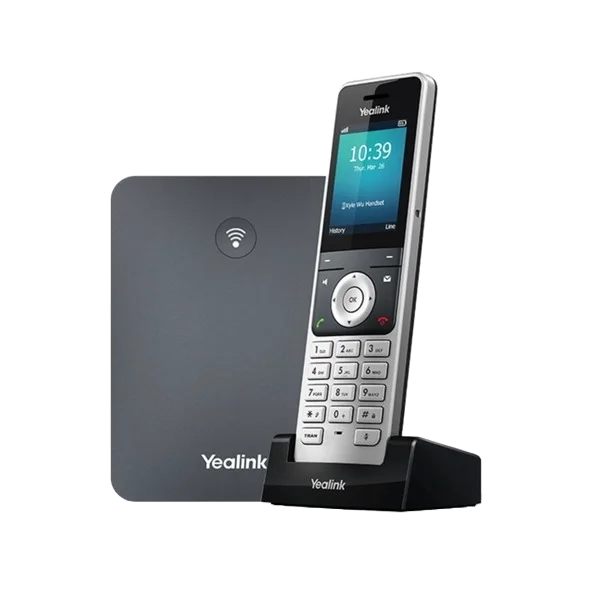 Yealink W76P – 1302024
Yealink W76P – 1302024  Yealink WH62 Mono UC V3 – 1308005(C)
Yealink WH62 Mono UC V3 – 1308005(C)  Grandstream GCC6011
Grandstream GCC6011  Yealink WH66 Dual Teams v2 – 1308003
Yealink WH66 Dual Teams v2 – 1308003  Yealink W77P – 1302027
Yealink W77P – 1302027  Yealink WH62 Dual Teams V3 – 1308001(C)
Yealink WH62 Dual Teams V3 – 1308001(C)  Yealink RT30 – 1300042
Yealink RT30 – 1300042  TP-Link POE10E
TP-Link POE10E  Ubiquiti UCK-G2 UniFi CloudKey
Ubiquiti UCK-G2 UniFi CloudKey  Grandstream GWN7624
Grandstream GWN7624  Yealink Charging Stand for BH70/WH64 Portable – 1308128
Yealink Charging Stand for BH70/WH64 Portable – 1308128  Grandstream GWN7701P
Grandstream GWN7701P  TP-Link TL-SG108
TP-Link TL-SG108  Ubiquiti UACC-Cable-Patch-EL-C6A-1M-W
Ubiquiti UACC-Cable-Patch-EL-C6A-1M-W  Yealink Table Support for T33 – 330100000115
Yealink Table Support for T33 – 330100000115  Ubiquiti U7-LR-US UniFi 7 Access Point
Ubiquiti U7-LR-US UniFi 7 Access Point  Yealink Black Ear Cushion for BH76 (1 Pair) – 3311011
Yealink Black Ear Cushion for BH76 (1 Pair) – 3311011  Grandstream GWN7803
Grandstream GWN7803  Yealink BT42 – 1300002
Yealink BT42 – 1300002  Snom ACUSB – A100 M/D ADAPTER CABLES
Snom ACUSB – A100 M/D ADAPTER CABLES  Yealink BH76 with Charging Stand Teams Black USB-C – 1208626
Yealink BH76 with Charging Stand Teams Black USB-C – 1208626 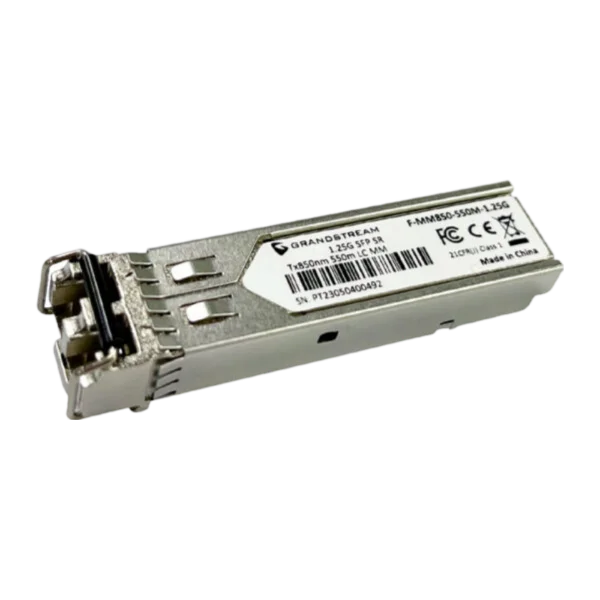 Grandstream F-MM850-550M-1.25G
Grandstream F-MM850-550M-1.25G  Grandstream DP722
Grandstream DP722  Yealink USB Power Adapter for Charger Cradle
Yealink USB Power Adapter for Charger Cradle  Grandstream GWN7801P
Grandstream GWN7801P  Yealink BH71 v1 – 1208651
Yealink BH71 v1 – 1208651  Yealink MVC S60 – 330200000011
Yealink MVC S60 – 330200000011  Ubiquiti POE-24-24W 24V PoE 1A w/US Power Cord
Ubiquiti POE-24-24W 24V PoE 1A w/US Power Cord  Ubiquiti 550W Power Supply UDW
Ubiquiti 550W Power Supply UDW